Daily Expense Tracker System Pro Version Using PHP
Daily Expense Tracker System is a web-based application and this application is used to manage the application user‘s daily expenses in a more efficient and manageable way. By using this application we can reduce the manual calculations for their daily expenses and keep the track of the expenditure. In this application, the user can provide his/her expense to calculate his/her total expenses per day and these results will be stored for a unique user.
In Daily Expense Tracker System, we use PHP and MySQL database. This is the project which keeps records of daily expenses. DETS has two modules i.e. user and admin.
User Module
- Dashboard: In this section, user can briefly view expenses on a daily basis, monthly basis, and yearly basis.
- Expenses: In this section user can manage the expenses (add/delete).
- Expense Report: In this section, user can view expenses on day-wise basis, month-wise basis , year-wise basis, and category-wise according to periods of time.
- Profile: In this section, user can update his/her profile.
- Change Password: In this section, user can change his/her passwords
- Logout: Through this button, user can log out.
Users can also recover his/her password.
Admin Module
- Dashboard: In this section, Admin can briefly view expenses on a daily basis, monthly basis, yearly basis and also check listed categories and registered users
- Categories: In this section, Admin can create and manage(Edit and delete) the expense categories.
- Users: In this section, Admin can manage the registered user(Edit, delete) and also check his/her expenses.
- Reports: In this section, Admin can generate the user-wise report and also generate the b/w dates report to check the registered users.
- Profile: In this section, user can update his/her profile.
- Change Password: In this section, user can change his/her passwords
- Logout: Through this button, user can log out.
Admin can also recover his/her password.
2 reviews
4.50 overall rating2 out of 2 (100%)
customers recommended this product

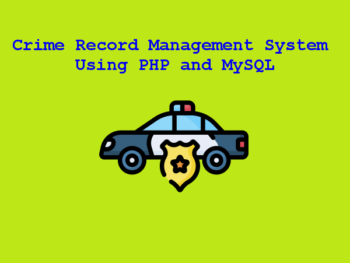
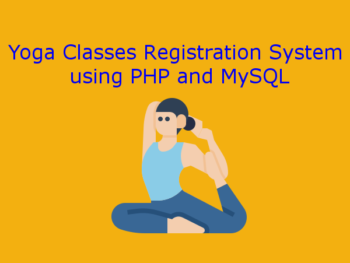
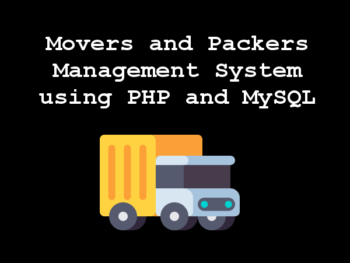
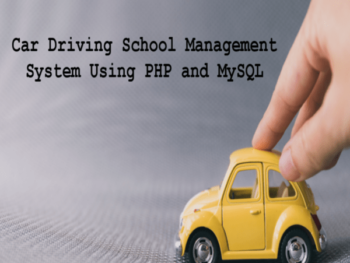
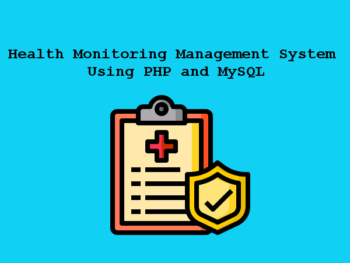
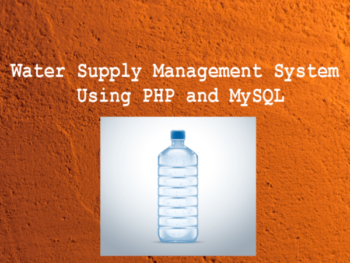
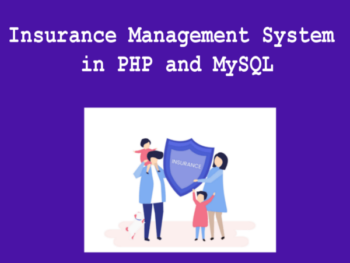
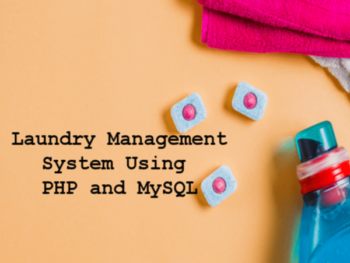
OMSARAVANAN.M
January 26, 2023It’s a very good project
Shyam Ponkunnam
June 12, 2023It is a simple but overall a good project.