Steps involved in online payment processing
For India(Currency must be in INR).
or
You can change the currency into the INR(rupee) by using currency converter given at the right
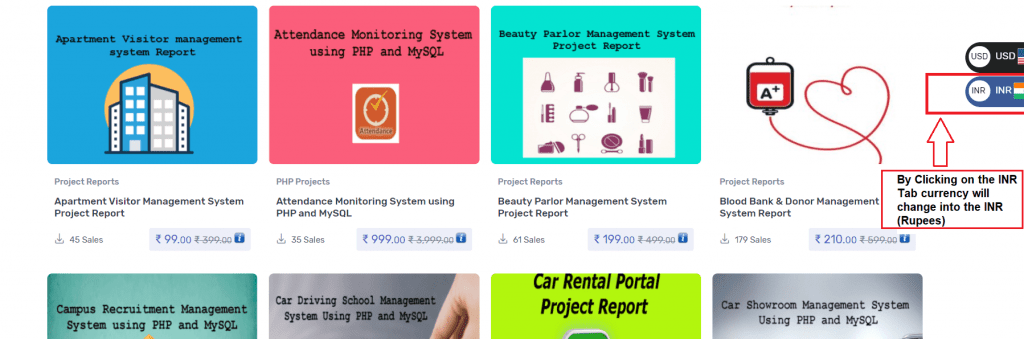
Step 1: Add the product to the cart.
Step 2: Go to the cart page here you can see your added product.
Step 3: Click on the proceed to checkout button.
Step 4: Fill in the billing details and if you want to create an account then click on the create an account checkbox otherwise you can purchase as a guest user.
After that accept terms and conditions then click on the place order button.
Step 5: After clicking on the place order button you will redirect to the payment page where you can choose your payment method like a credit card, debit card, Net banking, UPI, E-Wallet(Paytm, PhonePay, Freecharge, Airtel, and many more).
For Outside India(Currency must be in USD)
You can change the currency into USD(US Dollar) by using the currency converter given at the right.
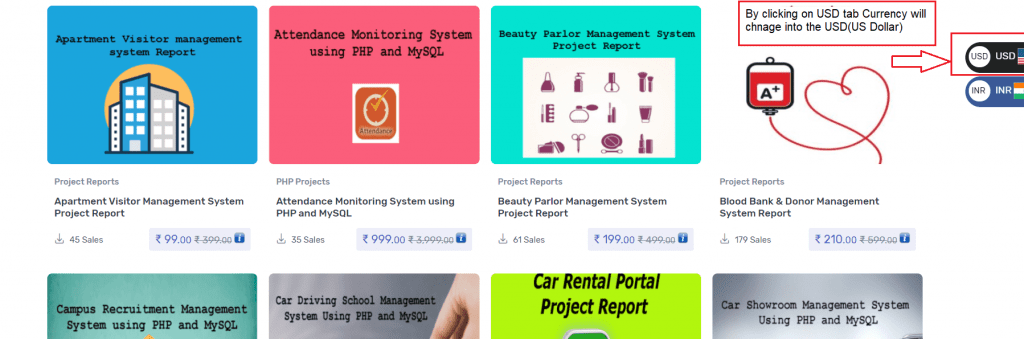
Step 1: Add the product to the cart.
Step 2: Go to the cart page here you can see your added product.
Step 3: Click on the proceed to checkout button.
Step 4: Fill the billing details and if you want create an account then click on the create an account checkbox otherwise you can purchase as a guest user.
After that accept terms and conditions then click on the place order button.
Step 5: After clicking on the place order button you will redirect to the Paypal payment gateway, here you have to fill in the Paypal login detail and make the payment complete.

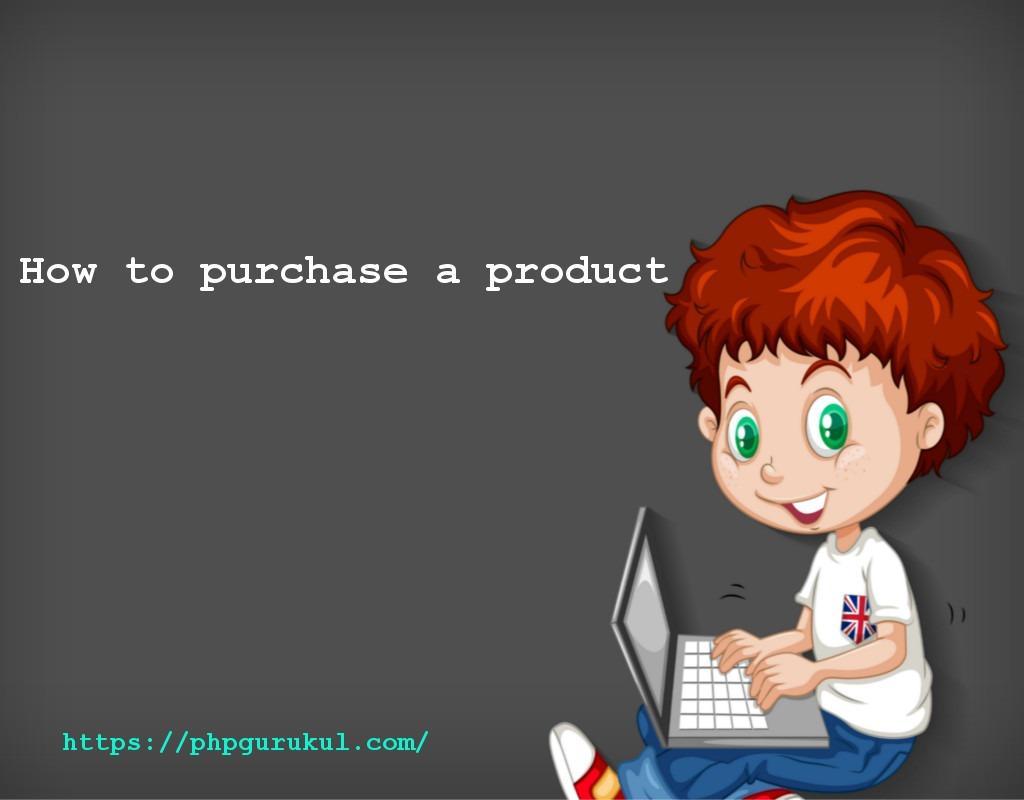
Leave a Reply