Online Gas Booking System Using PHP and MySQL
In this project, we use PHP and MySQL database. It has two modules
1. Customer
2. Admin
Customer Module: Customer first fill the signup form then login into their panel and do the following activities
- Dashboard: This is the Welcome page for the customer.
- New Connection: In this section, customer sends the request for LPG connection to the organization
- Book Cylinder: When the organization provides a connection number then the customer can book his/her cylinder.
- Booking History: In this section, customer can view the history of gas booking.
- Search: In this section, customer can search gas booking records by entering the booking number.
- The customer can also update his profile, change the password and recover the password.
Admin Module
- Admin is the superuser of the website who can manage everything on the website. Admin can log in through the login page
- Dashboard: In this section, admin can see all detail in brief like the total new connection, total new connection, total on-hold connection, total approved connection, total rejected connection, total new booking, total confirmed booking, total canceled booking, total assign booking, total delivered LPG, total staff and total registered users
- Delivery Staff: In this section, admin can manage staff (add/update).
- Reg Users: In this section, admin can view the detail of registered users.
- Connection: In this section, admin can view the connection request admin also has the right to change connection status according to the current status and add his/her remarks.
- Booking: In this section, admin can view booking request and assign to delivery staff or cancel the booking.
- Assigned Booking: In this section, admin can change the status of booking according to the current status and add his/her remarks.
- Reports: In this section, admin can view booking and connection requests in a particular period.
- Search: In this section, admin can search booking and connection details with the help of booking number and connection number respectively.
- Admin can also update his profile, change the password and recover the password.
1 review
5.00 overall rating1 out of 1 (100%)
customers recommended this product
5
4
3
2
1

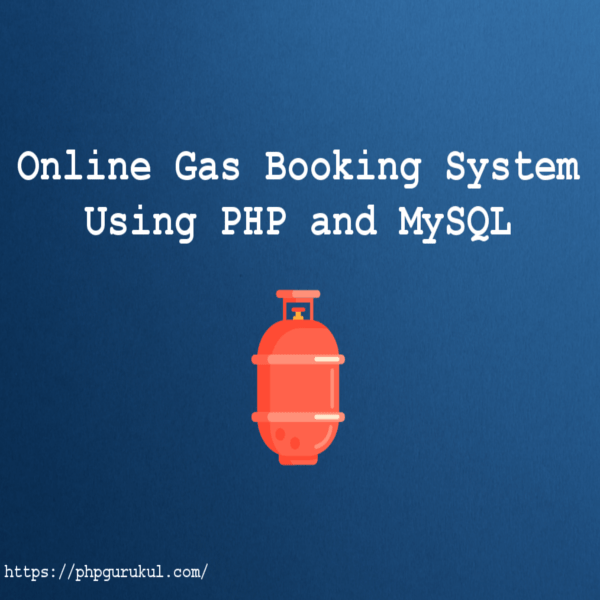

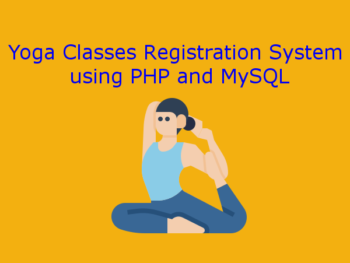
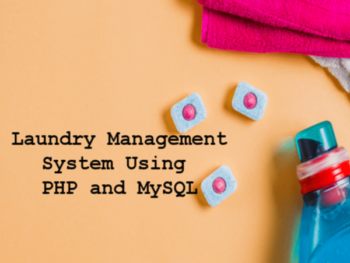
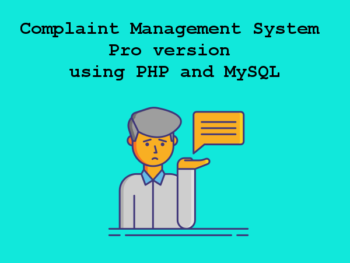

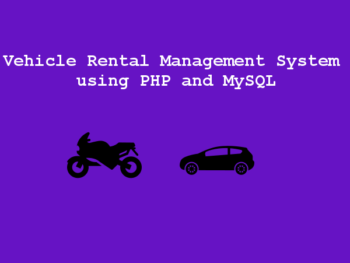
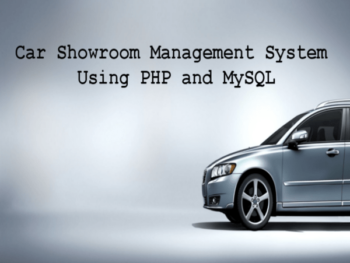
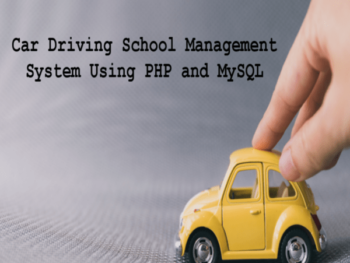
Dashe nora
September 6, 2021Good works well done