Online Shopping Portal Pro Version using PHP and MySQL
E-commerce is fast gaining ground as an accepted and used business paradigm. More and more business houses are implementing websites providing functionality for performing commercial transactions over the web. It is reasonable to say that the process of shopping on the web is becoming commonplace. The objective of this project is to develop a general-purpose e-commerce store where any product (such as books, CDs, computers, mobile phones, electronic items, and home appliances) can be bought from the comfort of home through the Internet.
PROJECT MODULES
MODULES: This project contains two modules, those are:
- Admin
- User
Admin Modules
This module provides administrator-related functionalities. The administrator manages the entire application.
Dashboard: In this section, the admin can briefly view the total orders, total new orders, total packed orders, total dispatched orders, total in-transit orders, total out for delivery orders, total delivered, total canceled, and total registered users.
Category: In this section, admin can manage category of products(add/update/delete).
Subcategory: In this section, admin can manage subcategory of products (add/update/delete).
Products: In this section, admin can manage products (add/update/delete).
Orders: In this section, admin can view the mobile order details and they have also the right to change order status according to current status.
Search Order: In this section, admin can search particular order with the help of the order number.
Reports: In this section admin can view order details and sales reports according to dates.
Registered Users: In this section, the admin can view registered users.
Admin can also update his profile, change the password and recover the password.
User Module
1.Shop: In this section, users can view which products is available on the website
2. My Accounts: In this section, users can his/her password, view and update his/her profile and log out from accounts.
3. My orders: In this section, users can view order history after login.
4. Cart: In this section, the user can add the products which he/she want to order.
5. Wishlist: In this section, the user can add products to the Wishlist.
6.The user has also a facility to download his/her invoice and cancel orders if he/she wants to cancel.
Brief Information about the Homepage
On this page guest users (users who are not registered) can view the products, search for products according to name and brand name. Guest users can also sign up and the registered users can sign in. User can also track their order without login.
2 reviews
4.50 overall rating2 out of 2 (100%)
customers recommended this product


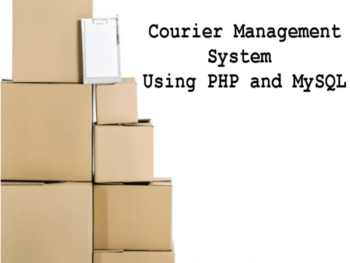
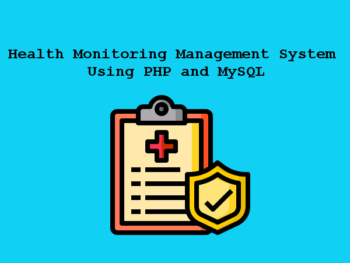
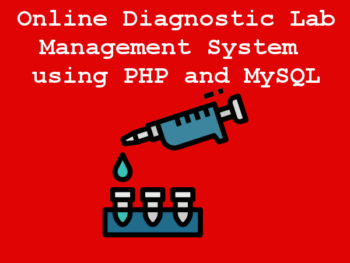
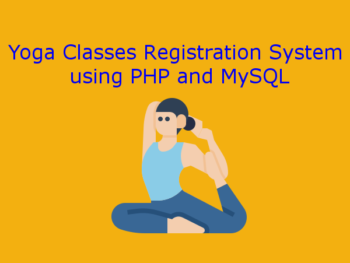
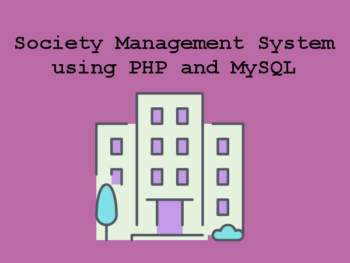


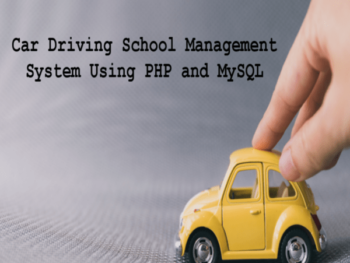
yaswant kumar
May 28, 2022good
Umar Farooq Cheema
April 3, 2023Really I appreciate the efforts … This software meets all the basic needs … Hopefully people will love to use it ….
Thanx
UFC