Orphanage Management System using PHP and MySQL
Orphanage Management System is a web based technology which manages orphan Childs and adoption request database and provides rights to update the their details. In this web application user must be registered. This web application provides a way to effectively control record & track the adoption request details and child details.
Orphanage Management System is software which is helpful for users as well as the orphanage authority. In the current system all the activities are done manually. It is very time consuming and costly. Our Orphanage Management System deals with the various activities related to the orphanage group.
In this project, we use PHP and MySQL database and it has two modules i.e. Admin and Users.
Admin
This module provides administrator-related functionalities. The administrator manages the entire application.
- Dashboard: In this section, admin can view total orphan child’s, total users(foster), total news, total new adoption request, total accepted adoption request and total rejected adoption request.
- Child: In this section, admin can manage child’s (Add/Delete/Update).
- Manage Users (Foster): In this section, admin can manage users (Update).
- Adoption Request: In this section, admin can view the adoption request that is sent by users (foster) and they have right to accept and reject that request.
- News: In this section, admin can add and delete news details which are added by the administrator.
- Reports: In this section, the admin can generate between date and search report.
- Website Setting: In this section, admin can handle website details.
Admin can also update his/her change the password.
Users (Foster)
This module provides users(foster)- related functionalities. In this users must be registered.
- Home: This is the welcome page for any users(fosters).
- About: In this section, users can view the About Us details of website.
- Our Children’s: In this section, users can view the children’s details of the orphanage.
- My Accounts: In this section, users can his/her password, view and update his/her profile, view request history and log out from their accounts.
- Contact: In this section, users can view contact details.
1 review
5.00 overall rating1 out of 1 (100%)
customers recommended this product

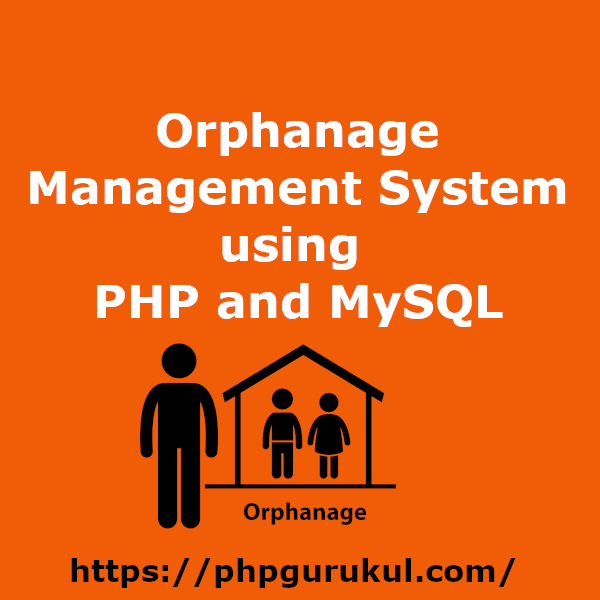
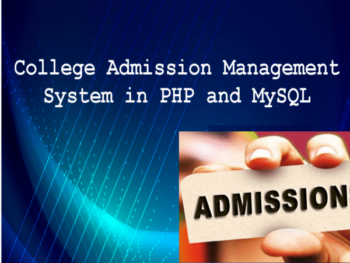
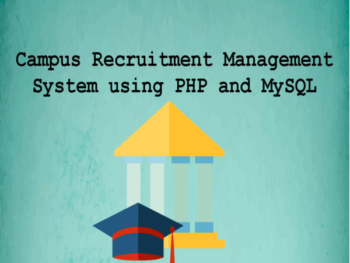
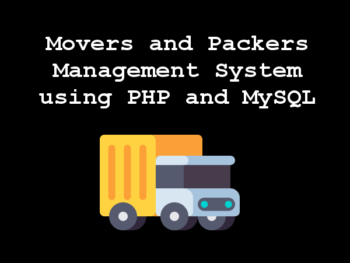
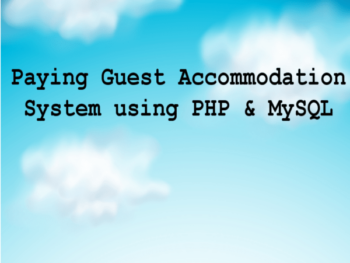

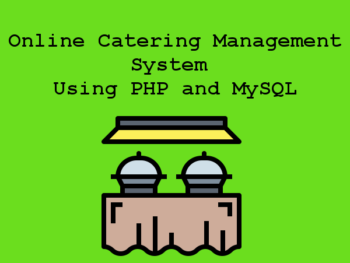

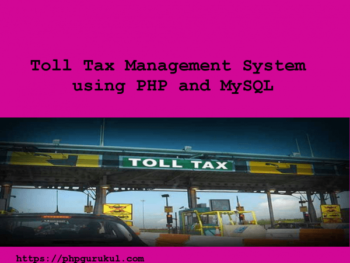
Latoya Melisen Andreas
February 2, 2024Your system is very perfect..