Mobile Store Management System using PHP and MySQL
In Mobile Store/Shop Management System we use PHP and MySQL databases. This is the project which keeps records of the inventory products, reviewer details, Order details. The Mobile Store/Shop Management System has two modules i.e. User and Admin.
Admin Modules
This module provides administrator-related functionalities. The administrator manages the entire application and maintains the profiles of applicants and employers.
Dashboard: In this sections, admin can briefly view the total brands, total registered users, total products and total sales.
Pages: In this section, admin can manage the about us and contact us pages.
Brand: In this section, admin can manage mobile brands (add/update/delete) and deactivate the brands.
Products: In this section, admin can manage the products (add/update/delete) and deactivate the products.
Orders: In this section, admin can view the mobile order details and they have also the right to change order status according to current status.
Reviews: In this section, admin can view the reviews of products which is given by buyers and they have right to approved the review or not.
Enquiry: In this section, admin can view the inquiry which is sent by users.
Search Order: In this section, admin can search particular order with the help of the order number.
Reg Users: In this section, the admin can view registered users.
Subscriber: In this section admin views subscriber mails.
Reports: In this section admin can view order details, order counts, and sales reports according to dates.
Admin can also update his profile, change the password and recover the password.
User Module
1.Mobile Shop: In this section, users can view which mobile is available in the mobile shop.
2.My Accounts: In this section, users can his/her password, view and update his/her profile and log out from accounts.
3.My orders: In this section, users can view order history after login.
4.Cart: In this section, the user can add the mobile which he/she want to order.
5.Wishlist: In this section, the user can add mobile to the wishlist.
6.The user has also a facility to download his/her invoice and cancel orders if he/she wants to cancel.
Brief Information about the Homepage
On this page guest users (users who are not registered) can view the mobile, search for mobile according to name and brand name. Guest users can also sign up and the registered users can sign in. User can also track their order without login.
1 review
5.00 overall rating1 out of 1 (100%)
customers recommended this product


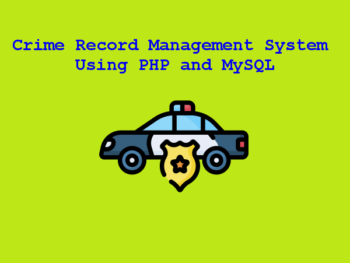
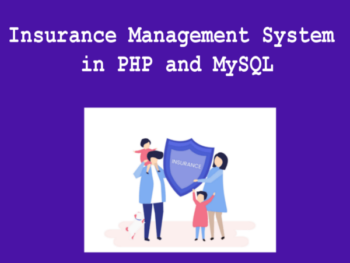
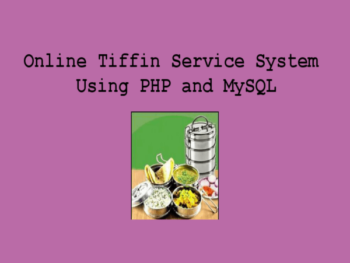
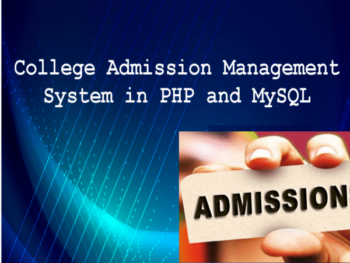
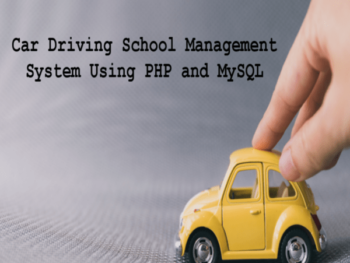
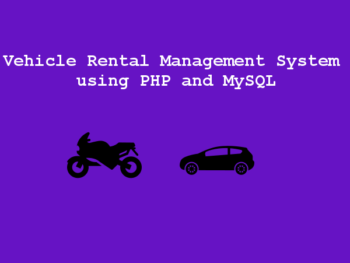
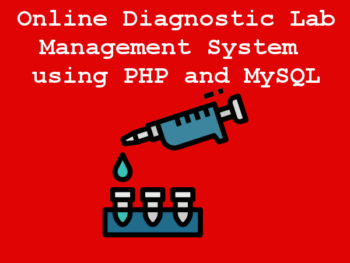

June kof
October 29, 2021hi php gurukul i would like to give you thank for the work you do, you help many people through what you do like me for example. I’m student in a highschool of computer application developer in africa and actually I’m learning php, it’s through your course i began to understand. So thank you so much. My native language is French in my country, so my English is not so good.